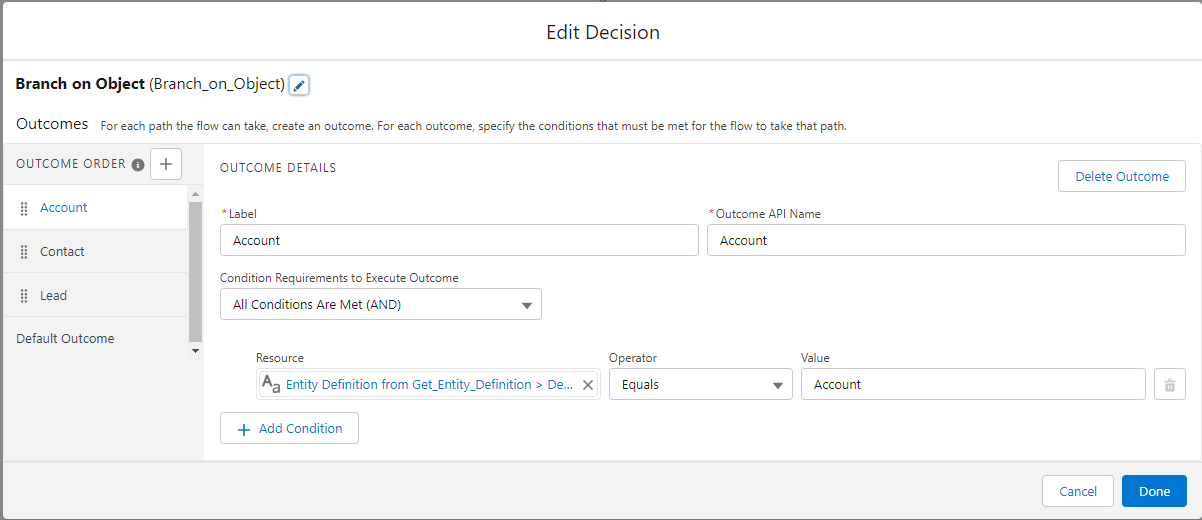Quick Salesforce Tip: Entity Definition
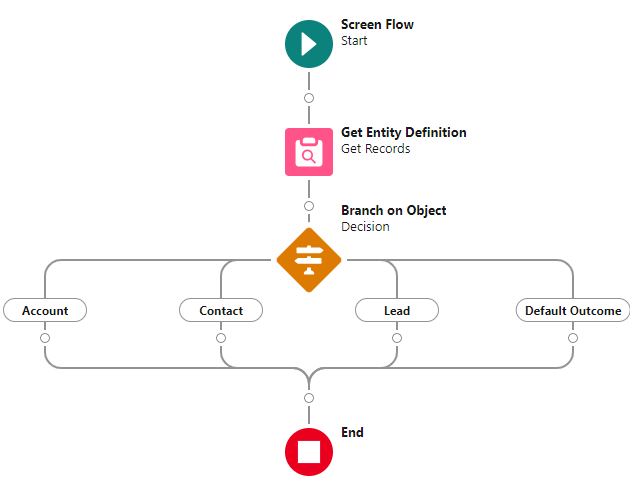
If you're creating a screen flow that may live on several different objects and don't want to duplicate the flow, use the Entity Definition object.
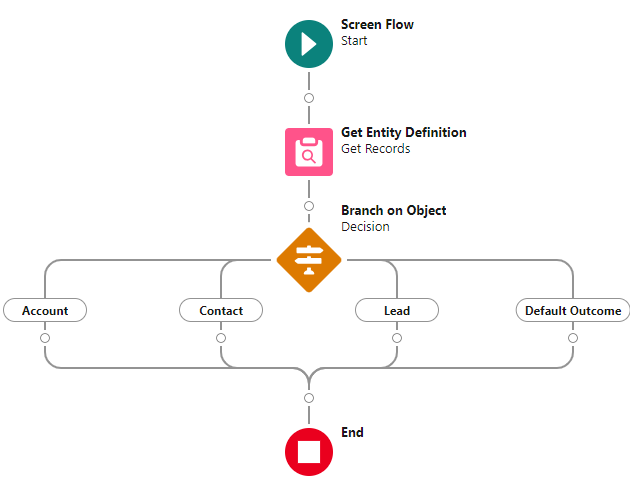
First, create a formula variable that grabs the first 3 characters of the recordId you pass in from the Lightning Page. LEFT({!recordId},3)
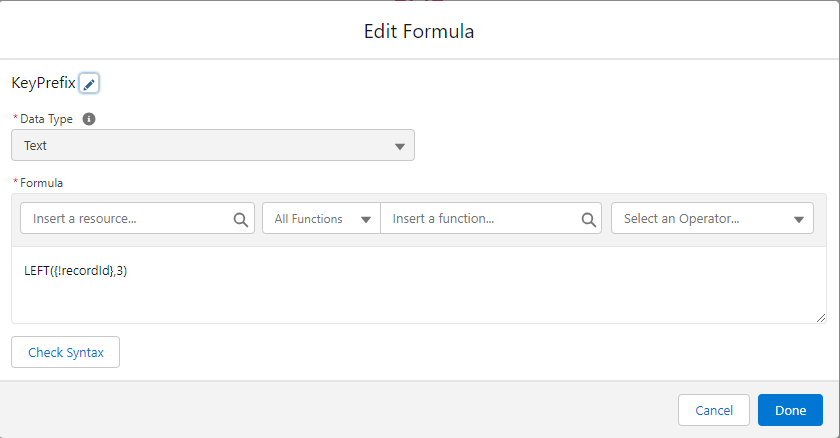
Then use that variable to get the "Entity Definition" record where the KeyPrefix equals your formula variable.
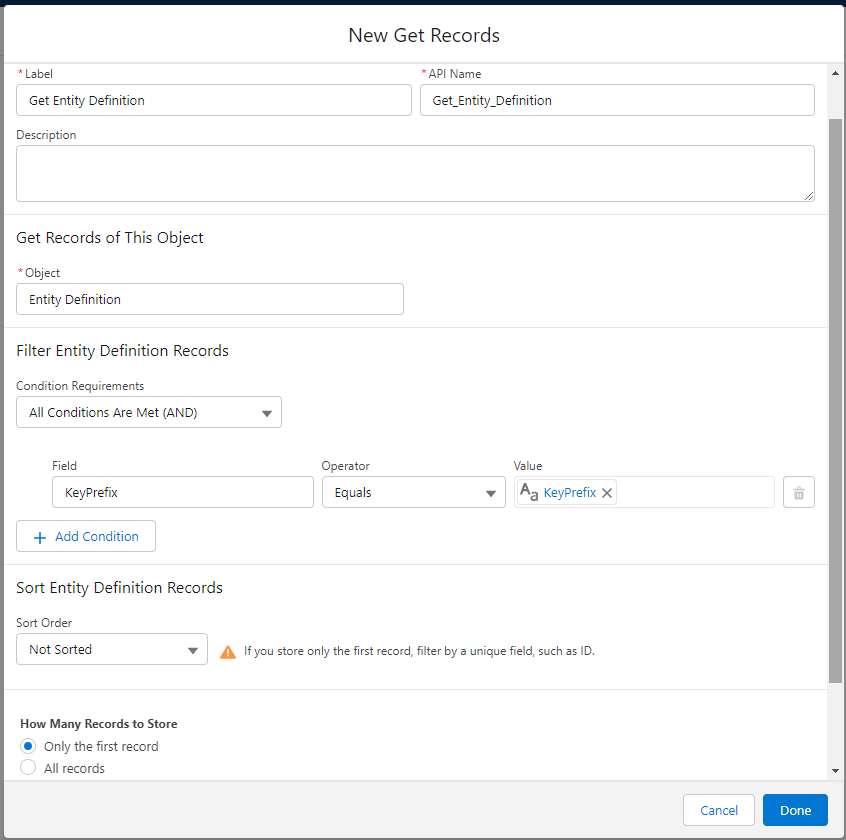
Now you can then branch off of the Entity Definition result using the DeveloperName of the object instead of creating duplicate flows for each object.